※ 본 포스팅은 아래 블로그(윤아 블로그)를 참고하여 작성하였습니다.
https://yuna96.tistory.com/125
버추얼박스(VirtualBox) 설치하기
버추얼박스(VirtualBox) 간단 설명 이노테크(InnoTek)에서 개발한 가상화 소프트웨어 오라클에서 배포 현존하는 대부분의 운영 체제를 게스트 운영 체제로 사용 가능 확장팩을 제외한 소프트웨어의
yuna96.tistory.com
버추얼박스 설치 방법
1. 아래 링크(버추얼박스 다운로드 페이지)에서 사용하는 운영 체제에 맞는 버전 다운로드
https://www.oracle.com/kr/virtualization/technologies/vm/downloads/virtualbox-downloads.html
Oracle VM VirtualBox - Downloads | Oracle Technology Network | Oracle 대한민국
Oracle VM VirtualBox Extension Pack Free for personal, educational or evaluation use under the terms of the VirtualBox Personal Use and Evaluation License on Windows, Mac OS X, Linux and Solaris x-86 platforms: Depending on your browser, you may need to ri
www.oracle.com
2. 내려 받은 설치파일을 설치를 할 때 정상적으로 설치가 되면 좋겠지만, 아래와 같은 오류가 발생하였다.
| oracle VM virtualBox 7.0.4 needs the Microsoft Visual C++ 2019 Redistributable Package being installed first. Please install and restart the installation of Oracle VM virtualBox 7.0.4. |
2-1. 오류발생..
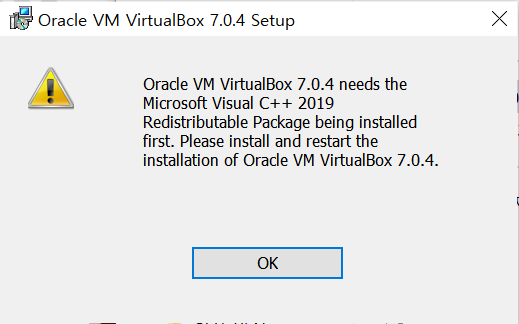
2-2. Microsoft Visual C++ 2019 부터 설치하자..
아래 링크에서 "Visual Studio 2015, 2017, 2019, and 2022" 설치하면 된다.
https://learn.microsoft.com/en-US/cpp/windows/latest-supported-vc-redist?view=msvc-170
Latest supported Visual C++ Redistributable downloads
This article lists the download links for the latest versions of Visual C++ Redistributable packages.
learn.microsoft.com
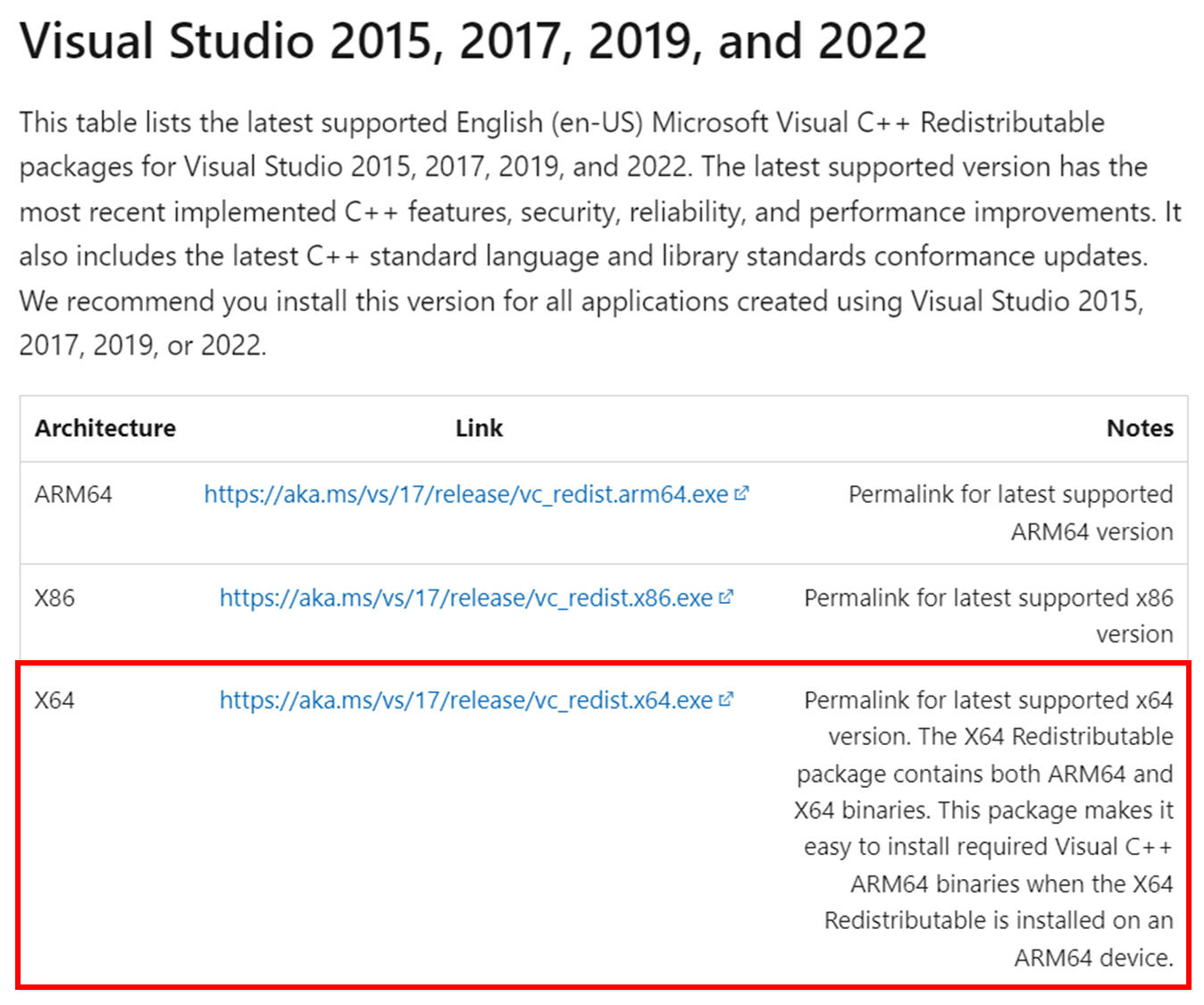
해당 링크를 통해 VIsual Studio를 설치 후 "컴퓨터 다시시작" 을 한 뒤, 다시 버추얼박스 설치 프로그램을 실행하면 문제 없이 설치가 완료 된다. (설치시 Next 버튼만 눌렀음..)
2-3. 설치 완료 후 실행한 화면

'Study' 카테고리의 다른 글
| AI페어 프로그래밍 (0) | 2024.07.16 |
|---|---|
| 버추얼박스(VirtualBox) Linux Centos7 설치하기 (0) | 2023.02.03 |

